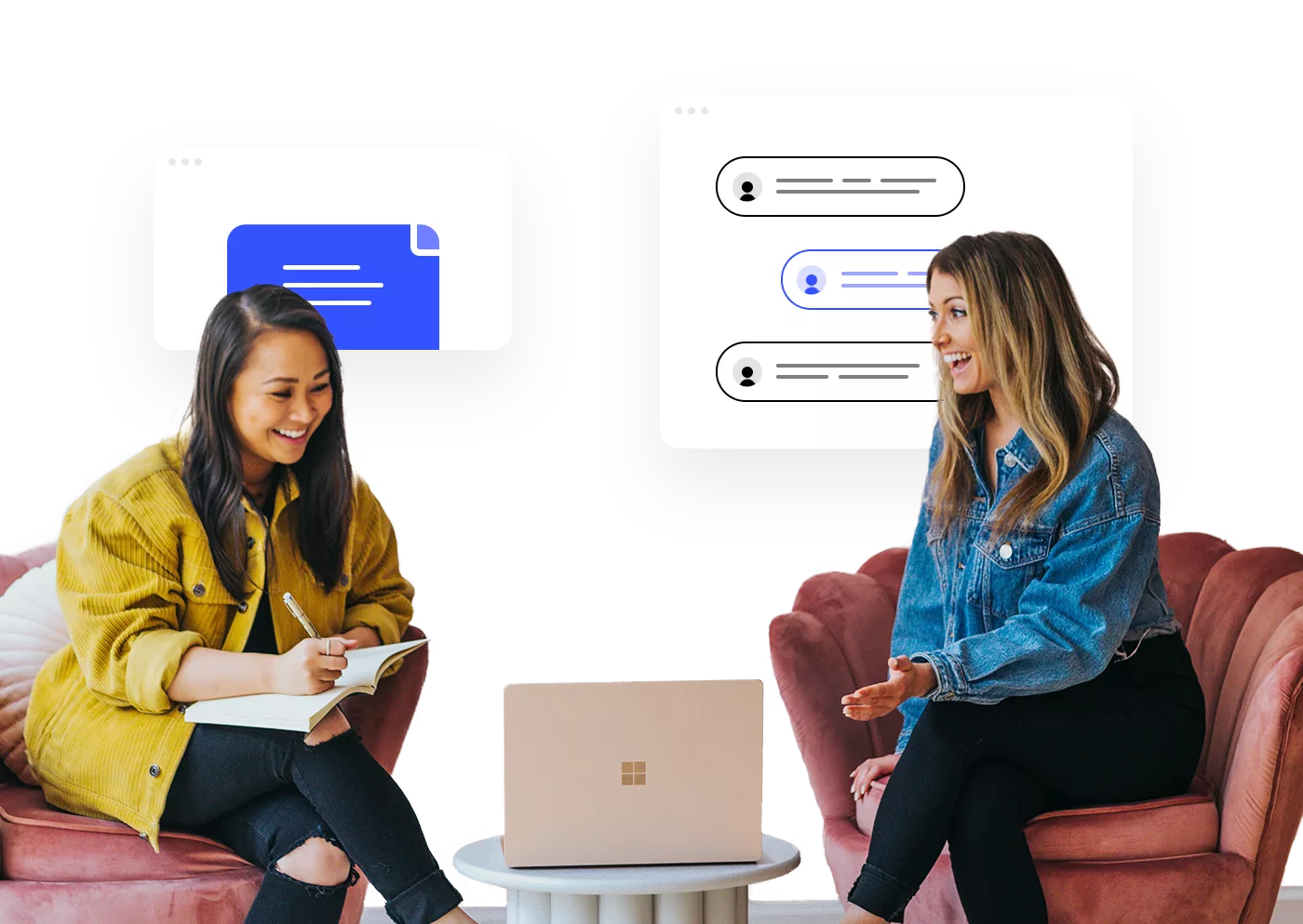The Ultimate
Digital Gift Card
New cashless gifts on your mobile to spend anywhere.
“I can't believe we didn't start using this earlier!" - Julie, HR Manager”

Why MicroGifts Digital Gift Cards are the World best cards?
- Our gift cards use the latest technology to provide recipients with the world’s best user experience.
- Activation is only a few simple steps & then the card sits conveniently in the mobile wallet.
- Every gift card you receive ‘balance builds’ onto the same digital gift card in the eWallet and can be spent anywhere Mastercard is accepted, both in store or online.
Receive SMS & click the link

Follow prompts to download MicroGifts app

Save to your mobile digital wallet

Spend using Tap ‘n’ Go or online
Why everyone in your business loves digital gift cards for Christmas?
Schedule staff gift cards in minutes this Christmas
Staff Christmas Gifts: How using Gift Cards can save your business up to 20%?
Frequently Asked Questions
Quick Guide
Where can I spend my digital gift card?
Your gift card can be spent at any retailer where prepaid MasterCard is accepted, both in store and online.
How do I use in-store?
Digital Mastercards work like any other credit/debit card stored on your mobile Apple or Google Wallet. You just select the MicroGifts card from your mobile wallet Wallet and ‘Tap n Go’ as normal.
How do I use online?
Your card details are stored in the MicroGifts app. Click ‘view my cards’, then click ‘view card details’ and press the circle to turn card over for the CCV number.
Where can I view my card balance and transactions?
Log into the MicroGifts app and click ‘view my cards’ to check your available balance and transactions.
Do all my gift cards add onto the same card?
Each gift card you receive will be loaded onto the same MasterCard.
How do I add funds to my existing Mastercard?
Amazingly when you purchase or receive an additional gift, each gift card you receive will be loaded onto the same MasterCard providing a ‘Live’ running balance that builds over time.